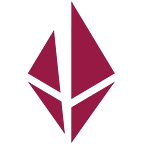Test driving Etho Protocol IPFS Cloud
Storing data on the IPFS with different redundancies for NFTs, insurance documents, tax declarations with a store and forget notion? Well, that world just got a little closer with the latest development from Etho Protocol. The highly anticipated EPIC (Etho Protocol IPFS Cloud) has been successfully implemented on the test network, and it’s time to take it for a spin! In this blog, we’ll dive into what EPIC is, how it works, and why it’s a game-changer for the blockchain community. So fasten your seatbelts and get ready to embark on an exciting journey as we explore EPIC!
What is EPIC?
When designing EPIC we have taken a new approach to IPFS
- Flexible Storage Length: EPIC allows users to set the storage length of their files on IPFS, ranging from as short as 1 day to as long as 10 years. This flexibility allows users to customize their storage needs based on their specific use cases and requirements. And yes, after storage expiry files will be removed from IPFS.
- Adaptive Redundancy: EPIC provides use case adaptive redundancy, which means users can choose the level of redundancy for their files on IPFS. This ensures that files are stored securely with multiple copies, providing redundancy and resilience to potential data loss. For websites this also means that performance might be improved as data is closer to the source.
- Encryption Options: EPIC allows users to encrypt their data using top-notch cyphering algorithms, ensuring that only they can read their files. Alternatively, users also have the option not to encrypt their data at all, providing flexibility in data privacy and security based on their preferences.
- File Ownership Transfer: EPIC enables the transfer of ownership of files on IPFS. This means that users can securely transfer the ownership of their files to other parties, providing a convenient and secure way to share files.
- File Deletion: EPIC allows users to delete files from IPFS. This gives users control over their data and the ability to remove files from the IPFS network when they are no longer needed, ensuring data privacy and compliance with data protection regulations.
In summary, EPIC offers advantages such as flexible storage length, adaptive redundancy, encryption options, file ownership transfer, and file deletion, making it a versatile and user-friendly solution for managing files on IPFS.
All this is controlled by immutable contracts stored on the blockchain. But enough of the talk, let us do something with EPIC.
Prerequisites for making a test drive
In order to interact with EPIC you need to have Metamask installed. If you need help with it just takes a look at our documentation, it is pretty easy.
To the rabbit hole
Setup Metamask for ETHO HC testnet
As the current implementation of EPIC is on the testnet, we need to configure ETHO HC in Metamask. You just need to add a new network:
If you had Metamask before all your addresses are available now also for the ETHO HC test network. So either you reuse one of the existing ones or create a new address.
Get ETHO HC
In order to interact with the blockchain you need to have ETHO HC the official testnet currency. So let us head over to the testnet faucet.
Processing of the request should take a minute or so, so soon you will get one 1ETHO HC onto your Metamask account
Time to upload a document to the cloud
Next we interact with the upload website. Currently, it is named ethofs2.ethoprotocol.com, but will be later redirected to the proper naming.
Launch the upload app and it will connect to Metamask and ETHO HC. In case you are on another network like Ethereum or ETHO then this message will appear.
If everything worked well then a popup window will appear (make sure you do not only connect to ETHO HC but also the account which got ETHO HC from the faucet).
Time to upload a file.
Here we have a couple of choices.
- Upload Contract Name: Here you can specify a name representing the intention of creating the upload. I will choose “My favorite rubber duck”
- Maximum Storage Date: here you can choose from tomorrow to 10 years. For the sake of testing I will choose tomorrow.
- Replication factor: Well, my rubber duck is important to me, but not really a foto of it. So replication of 3 should be okay.
- Encrypt file: Sure bacon! It is my private rubber duck.
Pressing file input will open a file browser to determine my file.
You might have noted that when you press “Encrypt File”, Metamask asks you to sign the upload. As you have a private key with metamask this is used to encrypt the file, so only you can also decrypt it.
The costs for storage is independent from the price development of ETHO or this case ETHO HC and estimated via an oracle.
Now once we press upload Metamask asks to pay for the upload.
After confirming it takes a time to settle the confirmation and then we go …
Press the contract name. It will provide you the IPFS CID. Looking then at the file it shows the fully encrypted content:
Pressing instead the downloading arrow, then the file gets decrypted via Metamask and downloaded.
Time to upload a folder or website to the cloud
Instead of a single file you can also upload a selection of files or why not a website structure?
Here I find the same options as before can be found.
- Upload Contract Name: Here you can specify a name representing the intention of creating the upload. I will choose “My tribute to Satoru Iwata”
- Maximum Storage Date: here you can choose from tomorrow to 10 years. I will choose 3 years.
- Replication factor: I want to make sure that my website has good performance and is reachable across the world and distributed, so I make it a 10.
- Encrypt file: No for the website, I want people to be able to access it
Pressing directory input will open a file browser to determine the directory to upload.
Pressing upload will provide you again the interaction with Metamask and data is uploaded.
Pressing the contract name will then directly deliver the website:
Summary
This is a simple example of how you can use EPIC in the future both for files or directories and websites. This is just a start but shows the simplicity for end users.
EPIC, our revolutionary approach to IPFS design, offers a game-changing solution for managing files on the decentralized web. With flexible storage length, users can customize how long their files are stored on IPFS, from as short as 1 day to as long as 10 years, suiting their specific needs. Adaptive redundancy ensures files are stored securely with multiple copies, providing resilience to potential data loss. Encryption options allow users to choose top-notch cyphering algorithms for data privacy or forgo encryption for flexibility. File ownership transfer enables secure sharing and collaboration, while file deletion gives users control over their data and compliance with data protection regulations.
What sets EPIC apart is that all these features are governed by immutable contracts stored on the blockchain, ensuring transparency and security.
Note that this is really just for testing and feedback. We will be production ready once we move to main network. Please provide feedback via our discord channel, Twitter or email team@ethoprotocol.com