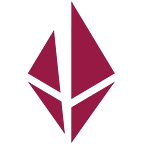Building the decentralized internet Pi by Pi
In order to build a censorship-free, distributed and decentralised internet you do not need a lot. In fact: a raspberry Pi is a great building block to start tapping your toes into an IPFS cloud using ETHO Protocol, a great crypto project. What do you gain? Fun, the knowledge to contribute to something big and You earn ETHO providing an IPFS node.
So what is needed?
- A Raspberry Pi with SD card
- An internet connection
- Some ETHO to stake
Etho Protocol offers different node instances which have different requirements on the HW:
- A gateway node requires at least a Raspberry Pi4 with 4GB of memory, with a 128GB SD card, requires 30k ETHO for staking
- A master node requires at least a Raspberry Pi 4 with 2GB of memory with a 64GB SD card, requires 15k ETHO for staking
- A service node requires at least a Raspberry Pi 4 or 3B with 1GB of memory with a 32GB SD card, requires 5k ETHO for staking
So let us get started.
The Raspberry PI
Depending on the node you want to build, get yourself a 256GB SD card and install a standard PI OS as per the following link.
Then there we will also edit the configuration options by clicking on that button.
Now we write the image to the SD card.
House cleaning
We power up the new image in a Raspberry Pi and connect the LAN cable. Note that running the PI on WIFI is not recommended for performance reasons.
ssh ether1node@piETHOGW.local
starts off the SSH connection to our PI.
We are in and can now do some house cleaning. The Etho Protocol Github provides a script to do all the installations
wget https://raw.githubusercontent.com/Ether1Project/EthoProtocol-Raspberry-Pi-Node/main/preprocess.sh
chmod u+x preprocess.sh
sudo su -c ./preprocess.shThis will update everything to the latest release, and set up firewalls and failtoban. The installation should finish with the following message.
Time to reboot.
sudo rebootInstalling node scripts
In order to run your node, you need to be a registered user on the Etho Protocol network. Log in to the node dashboard https://nodes.ethoprotocol.com/ and press on “Install a Node”
To run a node you need to have a wallet with ETHO.
- Gateway nodes, requiring staking of 30k ETHO
- Master nodes, requiring staking of 15k ETHO
- Service nodes, requiring staking of 5k ETHO
Staking means that those ETHO need to be on your wallet account as long as you run a node and want to get paid. If you want to stop operating a node the ETHO can be taken off your wallet. Note also that you need to get main
Select the wallet address and then select the type of node you want to run. That would generate the following script:
Login as “ether1node” user and copy that script. After that, you have a working node.
Back to the node dashboard
You can head back to the Etho Protocol node dashboard and check the status of your newly created node:
Perfect. After 24 hours you will get the first daily reward, paid each 24 hours. Below the historical reward tracker from the info dashboard
Summary
Another cool Raspberry Pi project with an interesting crypto twist. You just need a PI and some ETHO for staking. Just connect it to your internet and you will see how much you have gotten after a year. For a gateway node, it is currently 9*365 = 3285 ETHO. If ETHO will be at 1 USD you will thank us that you read this article. If ETHO goes to 1 cent, then at least we had a fun project.